
April 2022 Large Die of the Month Preview & Tutorials – Say Cheese
The April 2022 Large Die of the Month preview & tutorials are here! This “Say Cheese” die set features 28 cutting dies.
Enjoy the step-by-step tutorial below as well as the video tutorial to get you started with this month’s kit! Make sure to show us what you create by tagging #SpellbindersClubKits on social media!
Hello Card
Catch step-by-step instructions for this project below. Click photos to enlarge:
- Die cut camera base & assemble
- Die cut lens & viewfinder & assemble
- Die cut cut flash & assemble
- Die cut sentiment & affix
- Emboss card base & adhere camera
- Die cut flowers, assemble & arrange & affix to camera. Embellish
April 2022 Large Die of the Month – Video Tutorial
Watch the video tutorial using this month’s kit below or on Youtube.
Additional inspiration
Here’s a closer look at the other projects we created using our April 2022 Large Die Of The Month kit:
Value Clubs
For those who want to join multiple clubs to bundle and save, we offer Value Clubs and VIP Value Clubs. VIP Value Clubs offer members the most value and savings + members will periodically get BONUS Deals and Gifts. See all Value Club options here.





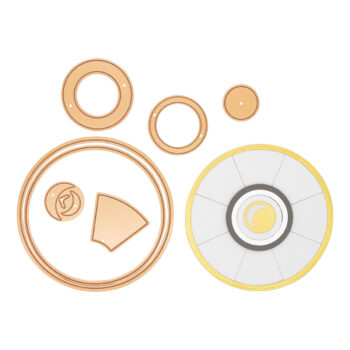
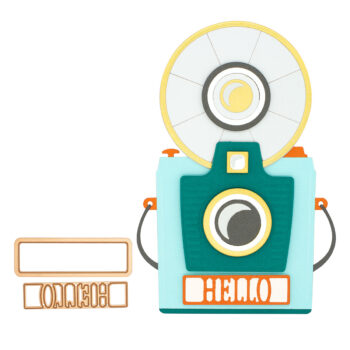














One Comment
Lisa Conner
Wonderful kit. Can’t wait to receive it. While I imagine the included sentiments will be useful most of the time I’m hoping past sentiments in similar style will fit this size. I’m also hoping someone uses the flash wedge component to make one of those cards spinning “reveal wheel” cards though I can’t quite see how to work it into this design (maybe in the location where the sentiment is shown).